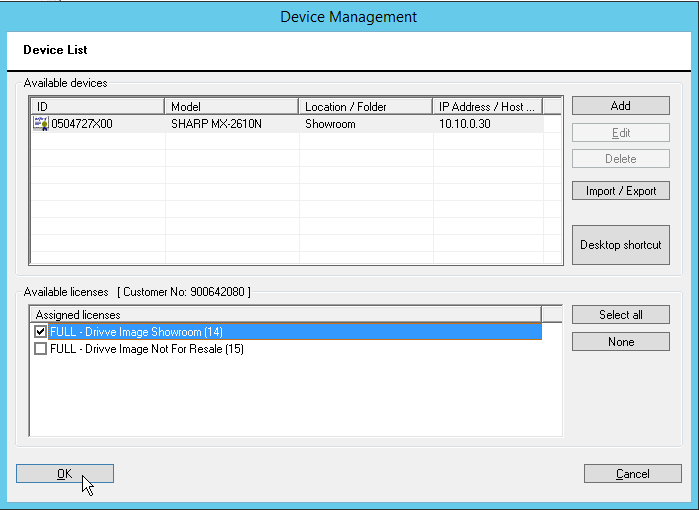Assigning a license to a device
Accessing the management interface
To access the management interface for assigning licenses to devices:
-
From the server desktop, click on the ScanCare
 shortcut automatically created during installation;
shortcut automatically created during installation; -
From the Watchdoc Scan Care setup interface, click on Tools > Device Management:
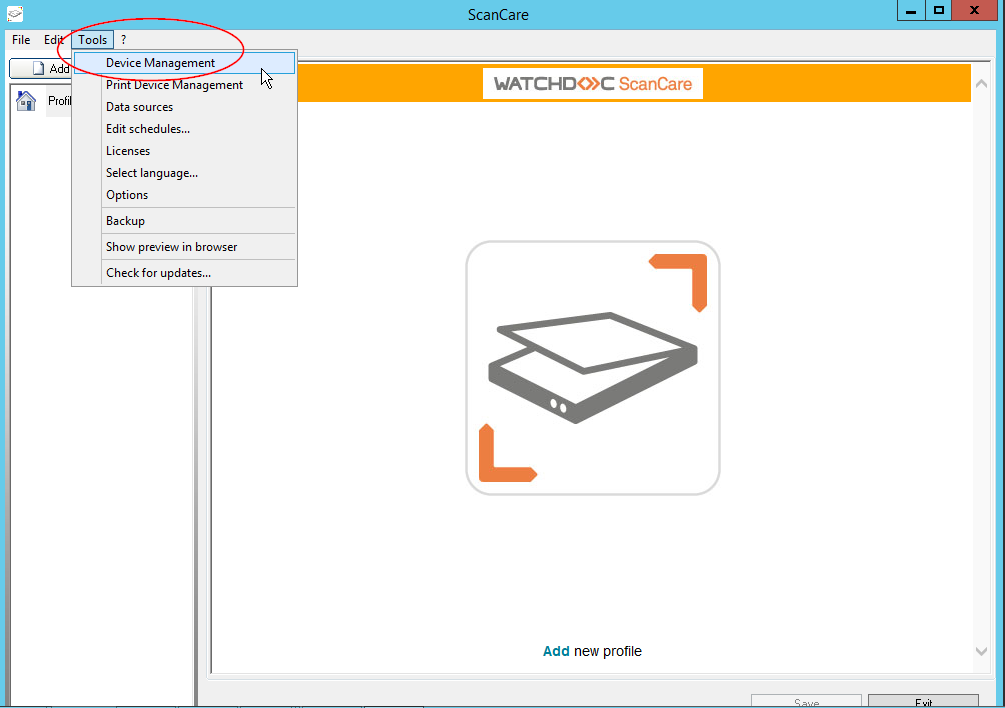
-
You will access a Device Management interface listing:
-
At the top, the devices configured in the server and therefore available. In this list, the following logos distinguish between:
-
devices that do not have a Watchdoc ScanCare license ;
devices that do have a Watchdoc ScanCare license.
At the bottom, the licenses available.
Assigning the license to a device
-
From the list, select one of the devices that has not yet been assigned a license (shown by the
 logo) ;
logo) ; -
Then select one of the licenses from the list.
-
As soon as a license is assigned, it is deducted from the number of licenses available (the figure in brackets) and the device is preceded by following logo:
 .
. -
Click on the OK button to validate the device and license assignment.